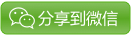2024 (1)

前几天我就碰上过类似的问题。下载了微软窗口7操作系统,是ISO格式的文件。可计算机上的CD-RW光驱坏了,无法制作光盘。其实就是没坏,也不是谁家都有空白的光盘。
不过如今,谁家都有闪存盘(USB Flash Drive). 把ISO文件转换到闪存盘,就可以解决没光盘/光驱的问题。
这里说的转换,可不是 Copy/Paste,那样虽然简单,但闪存盘不能启动电脑。
给大家介绍个免费软件,名叫 Rufus (https://rufus.akeo.ie/),它就可以完成这个转换,并使转换后的闪存盘能启动计算机。然后大家就可以继续装想要装的软件了。
假如你不想在计算机上装这个软件,可以用它的便携版 (portable), 不用在自己的计算机上留下任何痕迹。
Rufus
![[rufus screenshot]](https://rufus.akeo.ie/pics/rufus_en.png)
Rufus is a utility that helps format and create bootable USB flash drives, such as USB keys/pendrives, memory sticks, etc.
It can be especially useful for cases where:
- you need to create USB installation media from bootable ISOs (Windows, Linux, UEFI, etc.)
- you need to work on a system that doesn't have an OS installed
- you need to flash a BIOS or other firmware from DOS
- you want to run a low-level utility
Despite its small size, Rufus provides everything you need!
Oh, and Rufus is fast. For instance it's about twice as fast as UNetbootin, Universal USB Installer or Windows 7 USB download tool, on the creation of a Windows 7 USB installation drive from an ISO. It is also marginally faster on the creation of Linux bootable USB from ISOs. (1)