最新文章
文章分类
归档
2006 (301)
2007 (101)
2011 (62)

正文
最近,升级并调试了家里的internet connection 和network。
原来的设置:
Internet: AT&T 3 Mbps.
Router: Dell TrueMobile 2300 b/g 最高速度 54 Mbps。
3 个 wireless AP/Repeater
实际上网速度 10-20 Mbps 最远点 2-5 Mbps
新的设置:
Internet: Charter 30 Mbps
Router: Cisco EA4500 b/g/n 最高速度 150 Mbps
有main account and guest account。
换了新router后,近距离的速度快了不少 20-30 Mbps 但是有点不稳定。可是最远点还是 2-5 Mbps。
查了一下,发现主账号和客人账号都用频道6 。怀疑有自我干扰。 就改主账号为固定频道6,并关了客人账号。果然让我猜中,现在近点速度30-40 Mbps,最远点距离速度是 10-20 Mbps。现在联结也稳定了。看来,频率干绕是影响传播距离的一个重要因素。
将原来的Linksys WRT54G router,update with DD-WRT firmware, (a Linux based alternative OpenSource firmware) 将router改为AP,并用为guest account。设定频道11,对主账号没有影响。
其实在此之前,也试了一下用wireless repeater 和AP 连接。 结果发现,AP的效果要比repeater 要好。其原因也是因为repeater 是用主账号同样的频道,有相互干扰。AP可设置到不同的频道,互不干扰。这样连接稳定,
其实最好的抗干绕是用线路。 有ethernet networking, powerline networking 和 MOCA networking. Ethernet networking, cable 须重新放线。 powerline networking 和 MOCA networking 都可用现有的线路。
powerline 连接必须在power panel 的同一边,即在同一个相。否则,就会有问题。
MOCA network 用TV cable 还是最方便的。 但是不能有传输卫星信号,否则就有干绕。splitter 或 combiner 必需是 2 GHz. MOCA 加上AP 有很强的信号,原来最远点的速度为20Mbps。
1)其中有个notebook,原来用WEP 连接稳定,现用WPA 后,时接时断,一直在authorizing。。 update wireless card software,解决了问题。
2)另一个desktop with USB wireless connection, 也是时接时断,updated software,并在disabled authentication requirement in the wireless card in the window network software.
Summary
1) use wire connection whenever possible. use Ethernet, Powerline, Cableline.
2) use new router with 2.4 and 5 GHz capability for multiple wireless channels.
3) convert old routers to APs to provide additional connection channels.
4) down load speedtest software to monitor the speed.
5) down load wireless channel monitor software using android tablet (Wi-Fi analyzer) to select the best channel to avoid interference.
6) update wireless card software.
7) Final settings:
Main wireless access channel 2.4 GHz: 11
Main wireless access channel 5 GHz: for TV
Guess wireless access channel: 2.4 GHz: 1
MOCA with AP wireless access channel: 2.4 GHz. 6
原来的设置:
Internet: AT&T 3 Mbps.
Router: Dell TrueMobile 2300 b/g 最高速度 54 Mbps。
3 个 wireless AP/Repeater
实际上网速度 10-20 Mbps 最远点 2-5 Mbps
新的设置:
Internet: Charter 30 Mbps
Router: Cisco EA4500 b/g/n 最高速度 150 Mbps
有main account and guest account。
换了新router后,近距离的速度快了不少 20-30 Mbps 但是有点不稳定。可是最远点还是 2-5 Mbps。
查了一下,发现主账号和客人账号都用频道6 。怀疑有自我干扰。 就改主账号为固定频道6,并关了客人账号。果然让我猜中,现在近点速度30-40 Mbps,最远点距离速度是 10-20 Mbps。现在联结也稳定了。看来,频率干绕是影响传播距离的一个重要因素。
将原来的Linksys WRT54G router,update with DD-WRT firmware, (a Linux based alternative OpenSource firmware) 将router改为AP,并用为guest account。设定频道11,对主账号没有影响。
其实在此之前,也试了一下用wireless repeater 和AP 连接。 结果发现,AP的效果要比repeater 要好。其原因也是因为repeater 是用主账号同样的频道,有相互干扰。AP可设置到不同的频道,互不干扰。这样连接稳定,
其实最好的抗干绕是用线路。 有ethernet networking, powerline networking 和 MOCA networking. Ethernet networking, cable 须重新放线。 powerline networking 和 MOCA networking 都可用现有的线路。
powerline 连接必须在power panel 的同一边,即在同一个相。否则,就会有问题。
MOCA network 用TV cable 还是最方便的。 但是不能有传输卫星信号,否则就有干绕。splitter 或 combiner 必需是 2 GHz. MOCA 加上AP 有很强的信号,原来最远点的速度为20Mbps。
1)其中有个notebook,原来用WEP 连接稳定,现用WPA 后,时接时断,一直在authorizing。。 update wireless card software,解决了问题。
2)另一个desktop with USB wireless connection, 也是时接时断,updated software,并在disabled authentication requirement in the wireless card in the window network software.
Summary
1) use wire connection whenever possible. use Ethernet, Powerline, Cableline.
2) use new router with 2.4 and 5 GHz capability for multiple wireless channels.
3) convert old routers to APs to provide additional connection channels.
4) down load speedtest software to monitor the speed.
5) down load wireless channel monitor software using android tablet (Wi-Fi analyzer) to select the best channel to avoid interference.
6) update wireless card software.
7) Final settings:
Main wireless access channel 2.4 GHz: 11
Main wireless access channel 5 GHz: for TV
Guess wireless access channel: 2.4 GHz: 1
MOCA with AP wireless access channel: 2.4 GHz. 6



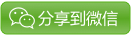
然后再加 microsoft security essential software。
With the wireless connection, you will find a software which scan wireless channel. This is the software where you select which router to connect. After you know which channel that your router is set, you can then need to change the channel on the router. If you still have the router instruction, you can follow the instruction to change the channel. Otherwise, call me 800-jimmy-help for further technical assitance :)
Check your phone and see if it has any way to change channels.